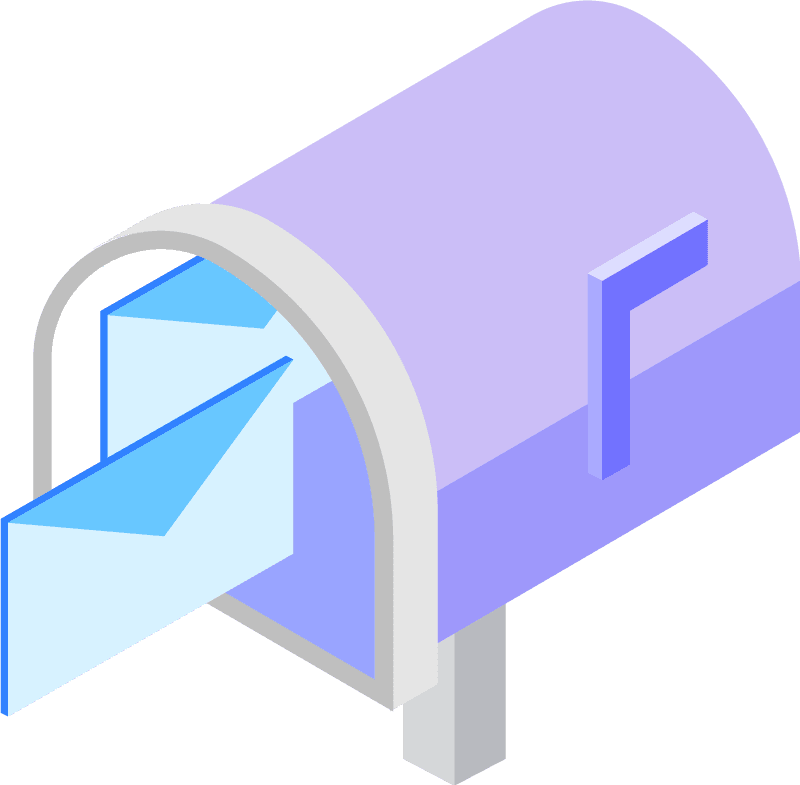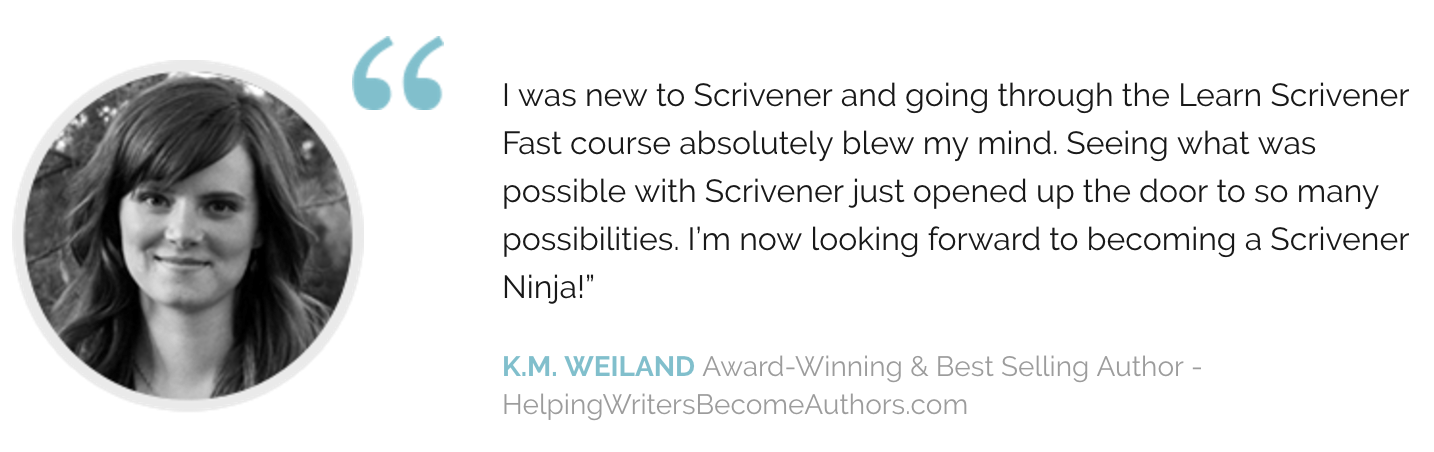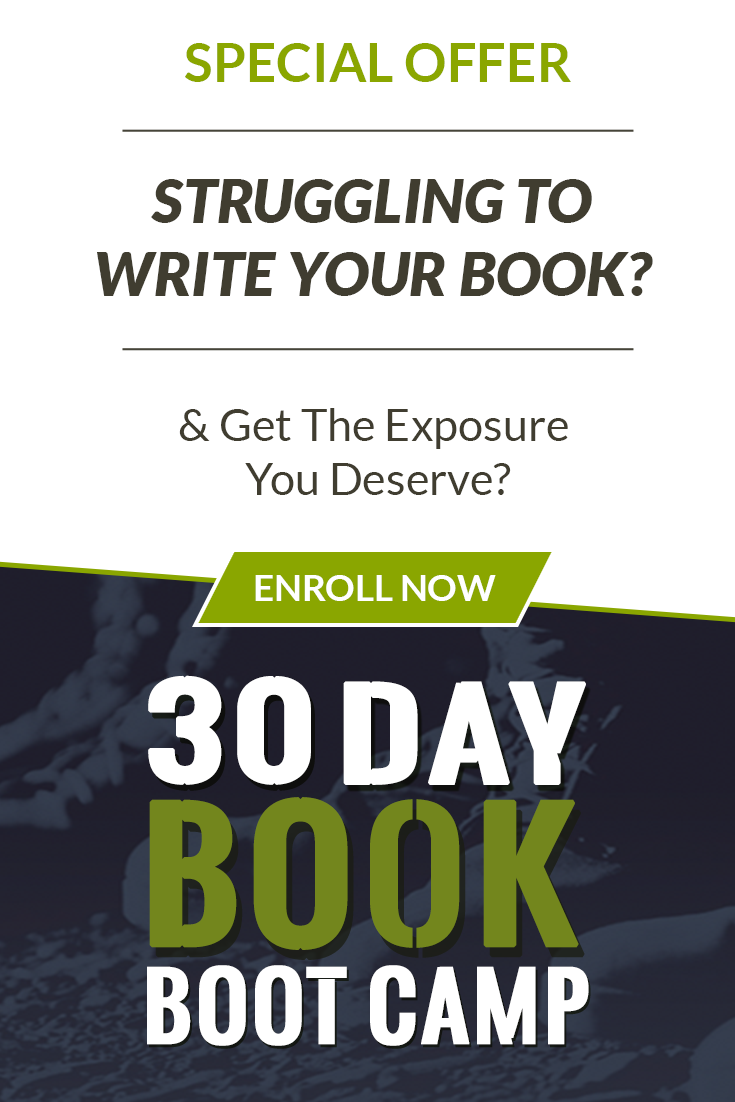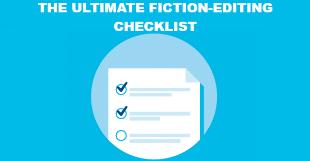Using Scrivener to Check Your Spelling and Grammar
If you have your head screwed on straight in this impatient world we live in, you’ll want to polish your writing before making it available for all to see. You’ll be glad to know that Scrivener comes equipped to catch your spelling and grammar infractions before you send your writing to the world,
To Spell-check your document, all you need to do is select Edit -> Spelling and Grammar -> and select Check Document Now (or one of the other options.) This will initiate Scrivener’s spelling and grammar checker.

Check the Spelling and Grammar of Your Entire Scrivener Project
Now, say you want to spell check your whole document, and not an individual file. You would think this straight forward, but in Scrivener, because each document is separate from the others, you might think that you have to select each document, one by one, and spell-check it. This isn’t the case, especially if you’ve organized your documents under one folder, as in the case of writing a novel, for example. As such, all you would need to do is select the folder where all your documents are housed, rather than on any one particular document, and then run the spelling and grammar checker. That will check your whole novel, for example, rather than just one scene, or chapter.