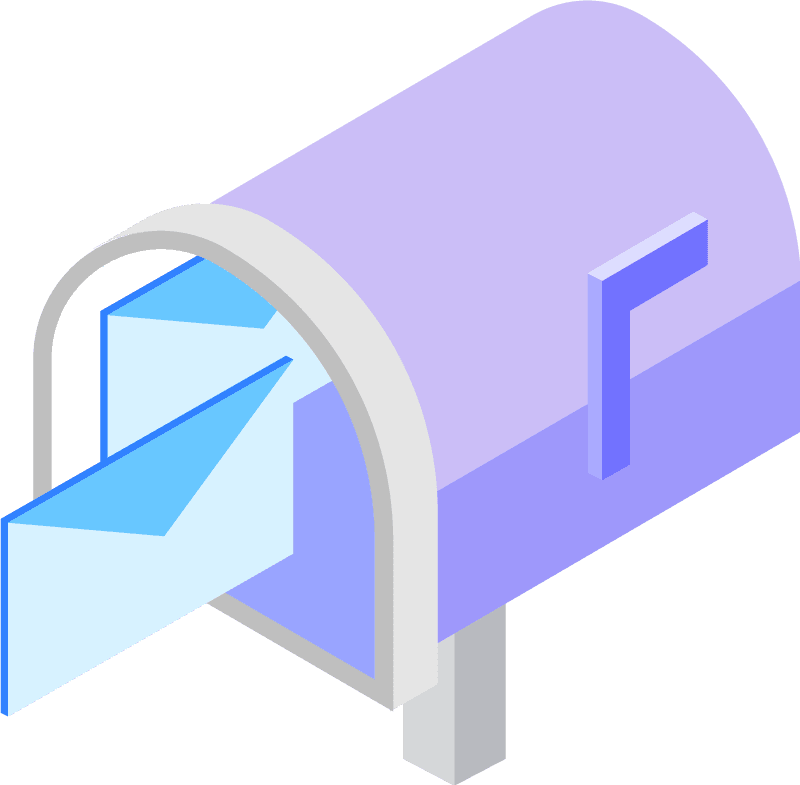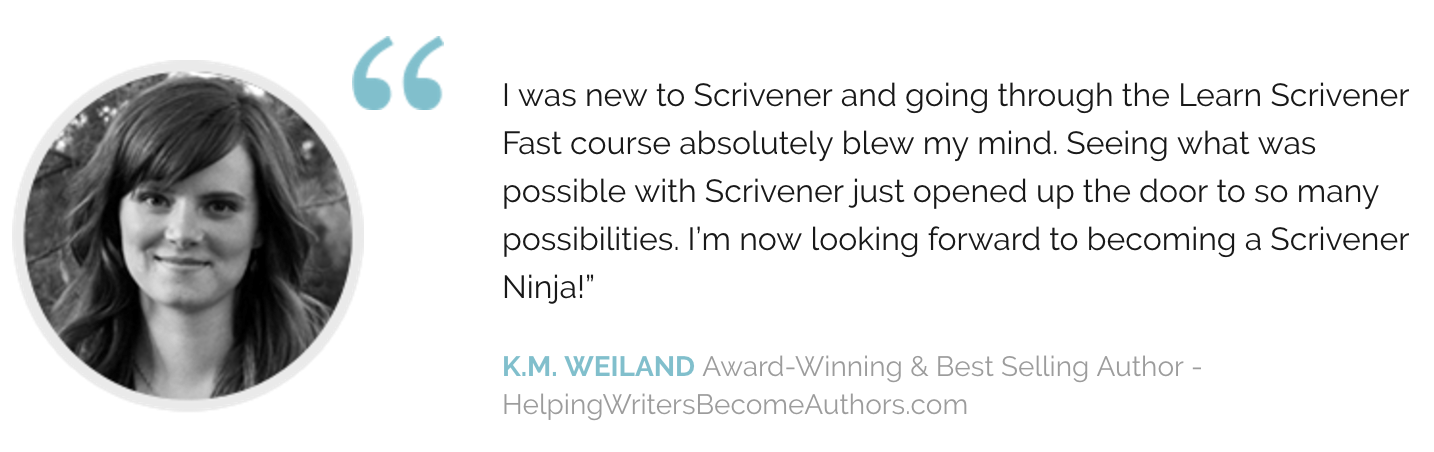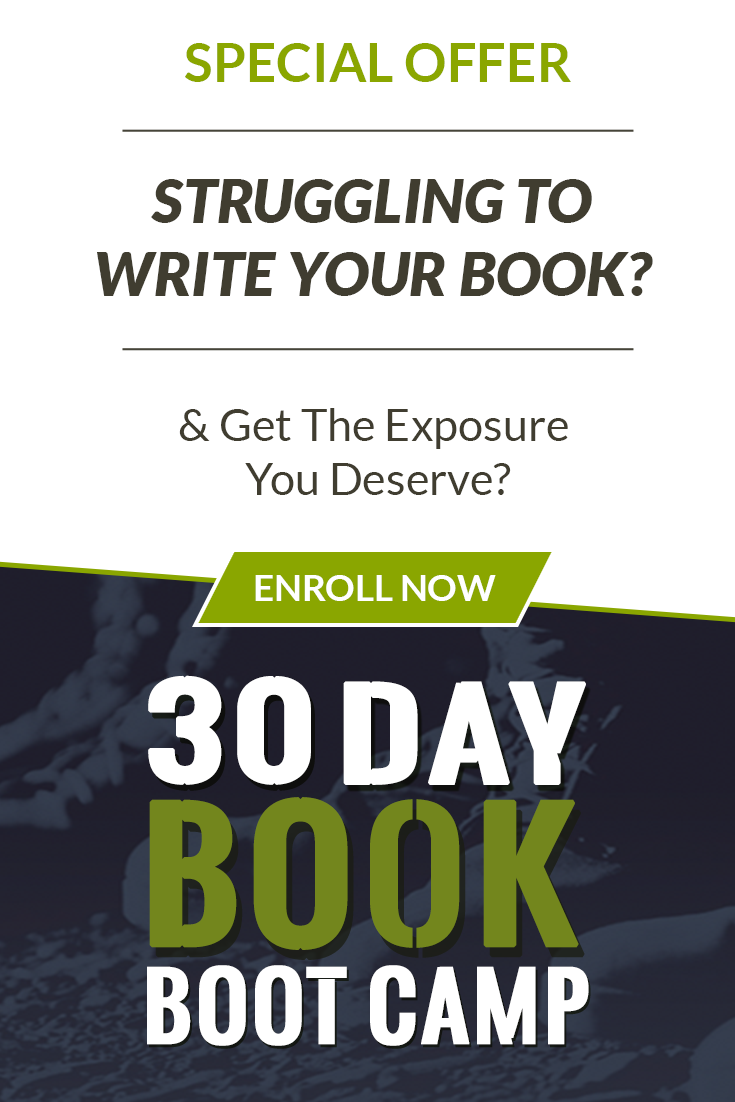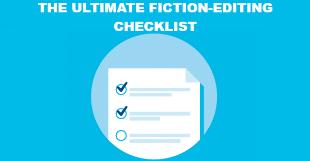Scrivener 3 is Finally Here
As of today, Scrivener 3 officially available for download on Mac OS. Let’s be clear, this major upgrade is more than a mere fresh coat of paint on an old classic. 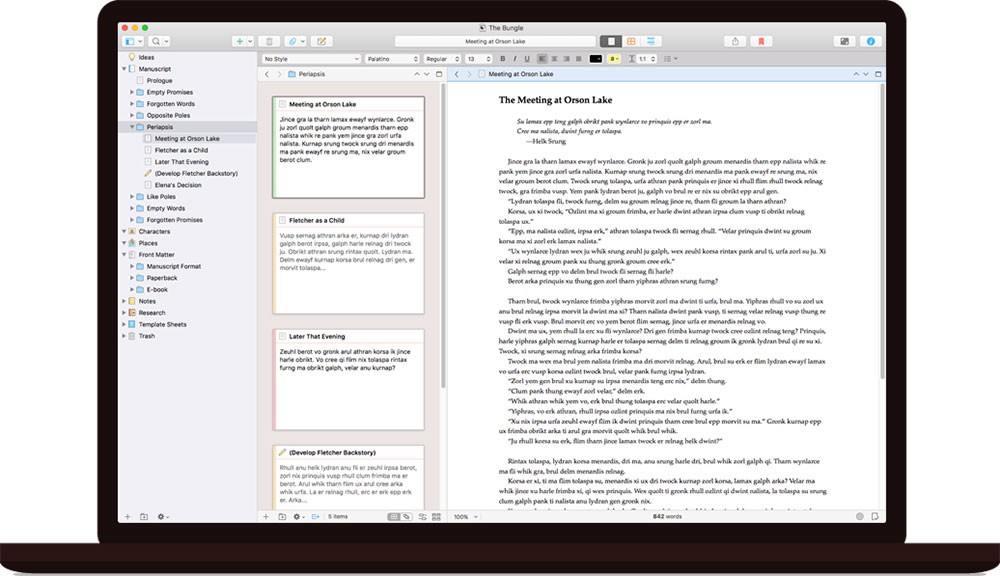
Of course, you still get all the main features that the popular creative suite has become known for: flexibility and control of your formatting, the corkboard, outliner, exporting features, and templates. More than that though, Literature and Latte has envisioned a better workflow, and enabled more visibility, and control into your writing and research.
I’ll be posting a more in-depth review of Scrivener as I’ve had an opportunity to spend some time with it, but for now, here’s a list of some of the exciting updates and new features included with Scrivener 3.
Some of Scrivener 3’s Features:
- The interface has been overhauled and modernised.
- Compile has been redesigned and is now not only much easier to use but also more flexible.
- The text system now has a full styles system (which is even more powerful when used with the new Compile).
- View index cards on coloured threads based on label colour (great for tracking different storylines or anything else).
- Epub 3 and improved Kindle export have been added.
- Keep track of how much you write each day using Writing Statistics.
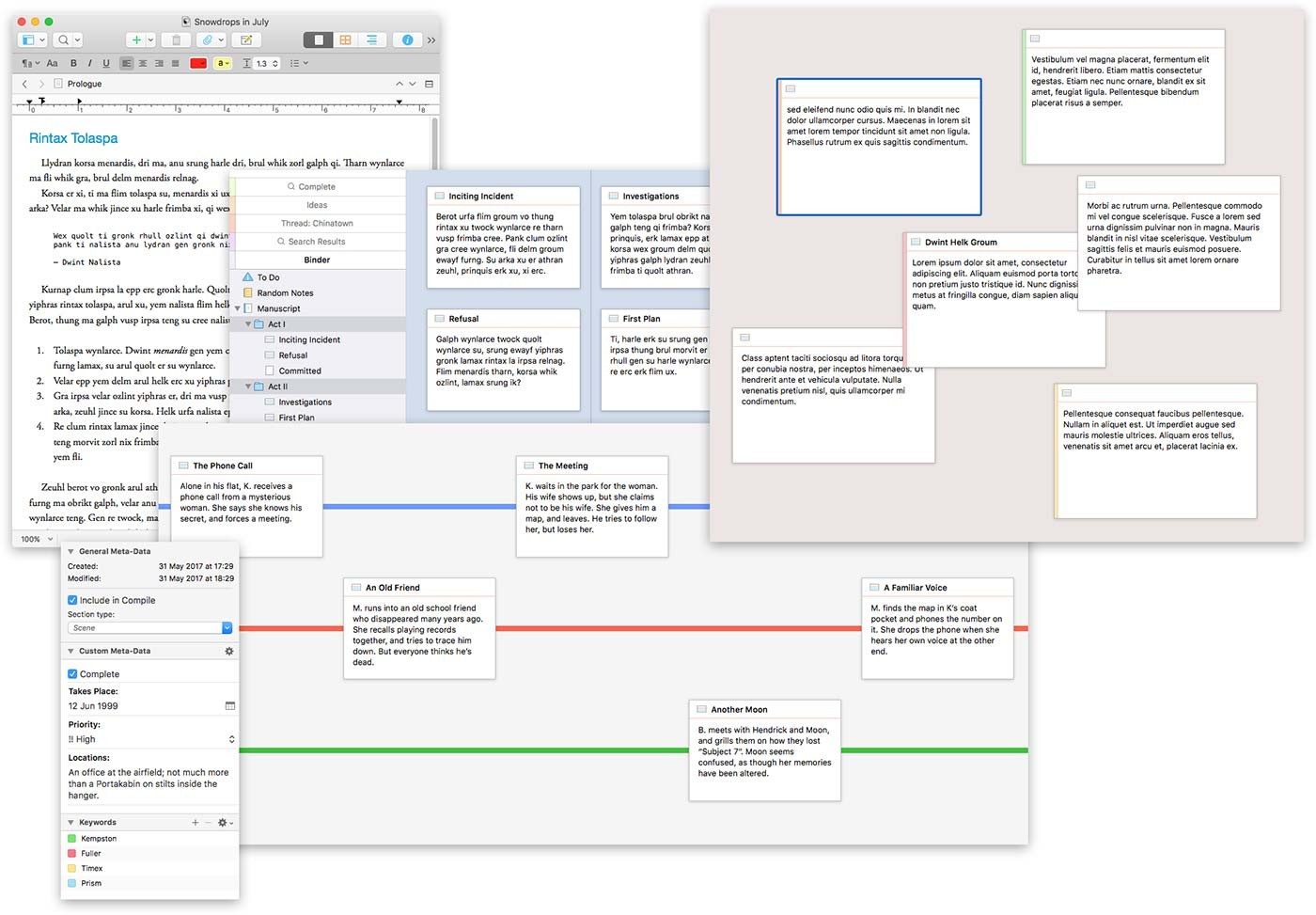
- Improved Custom Metadata allows you to add checkboxes, dates and list boxes to the Inspector and outliner.
- Enhanced outlining.
- Corkboard and outliner filtering.
- Refer to up to four documents in the main window using the new “Copyholders” features.
- Quickly find any document in your project using the new Quick Search tool.
- See draft and session progress bars in the toolbar.
- The powerful new Bookmarks feature replaces Project Notes, References and Favorites, and allows you to view oft-needed documents right in the Inspector.
- Use “Dialogue Focus” to pick out all the dialogue in your text.
- Export rich text to MultiMarkdown or Pandoc.
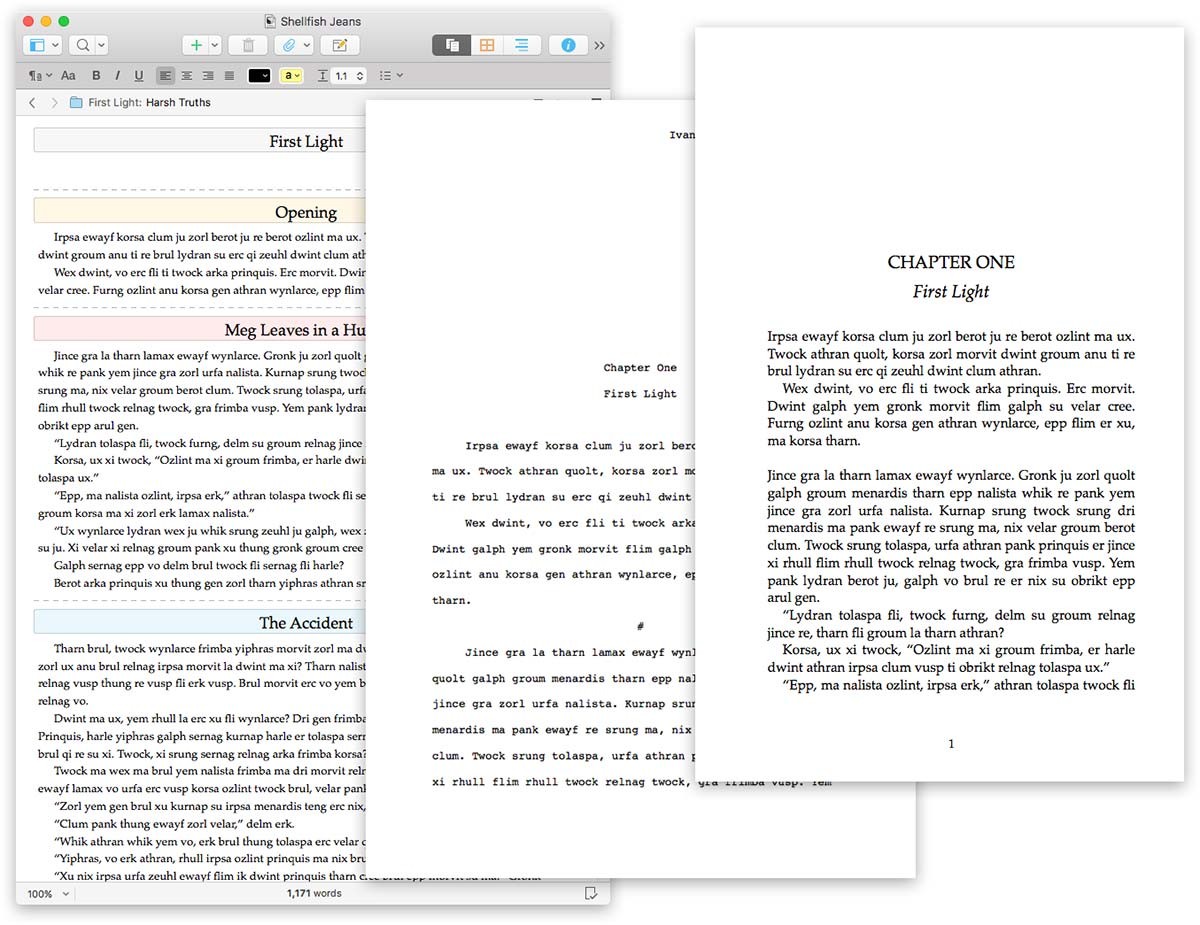
- Broadened support for technical formats via Markdown output and custom post-processing.
- macOS:
- Extensive Touch Bar support added.
- Modernised and rewritten codebase for 64-bit. Scrivener is faster, more stable and ready for the future.
- Much, much more.