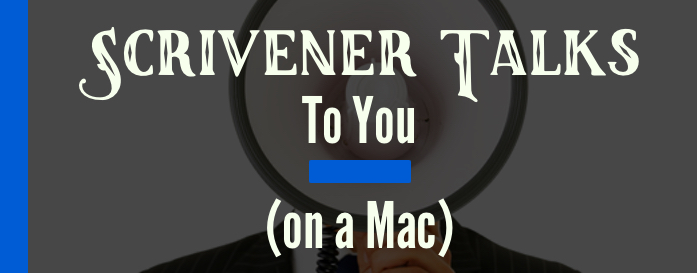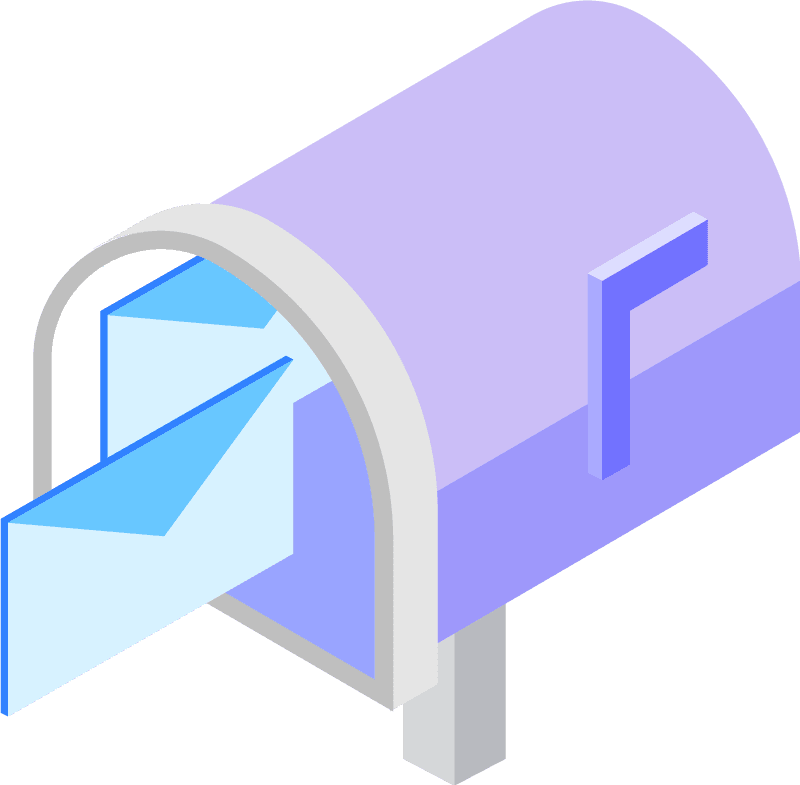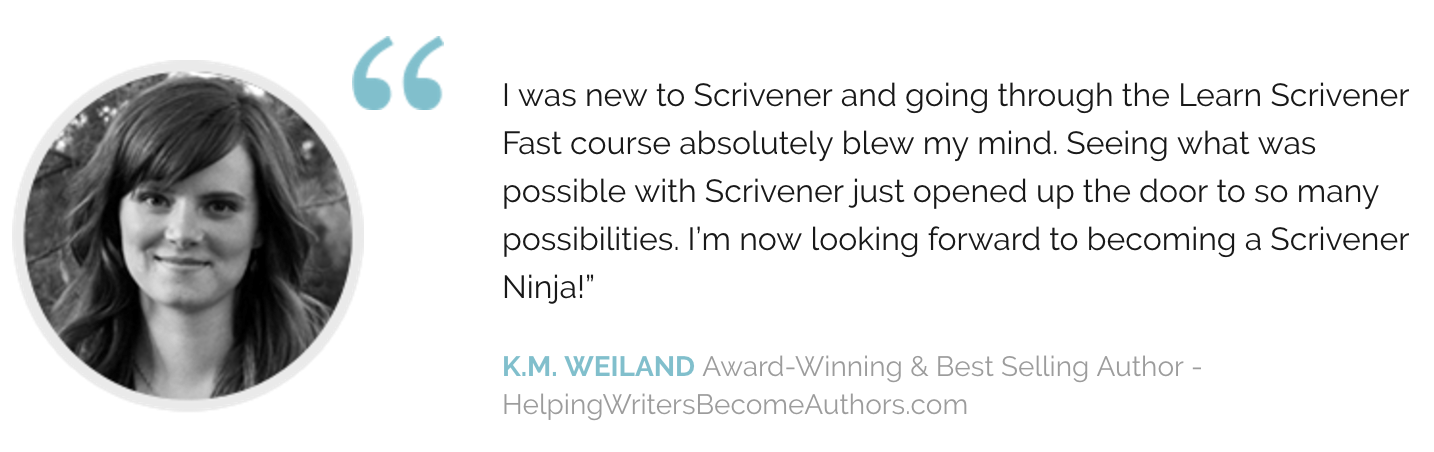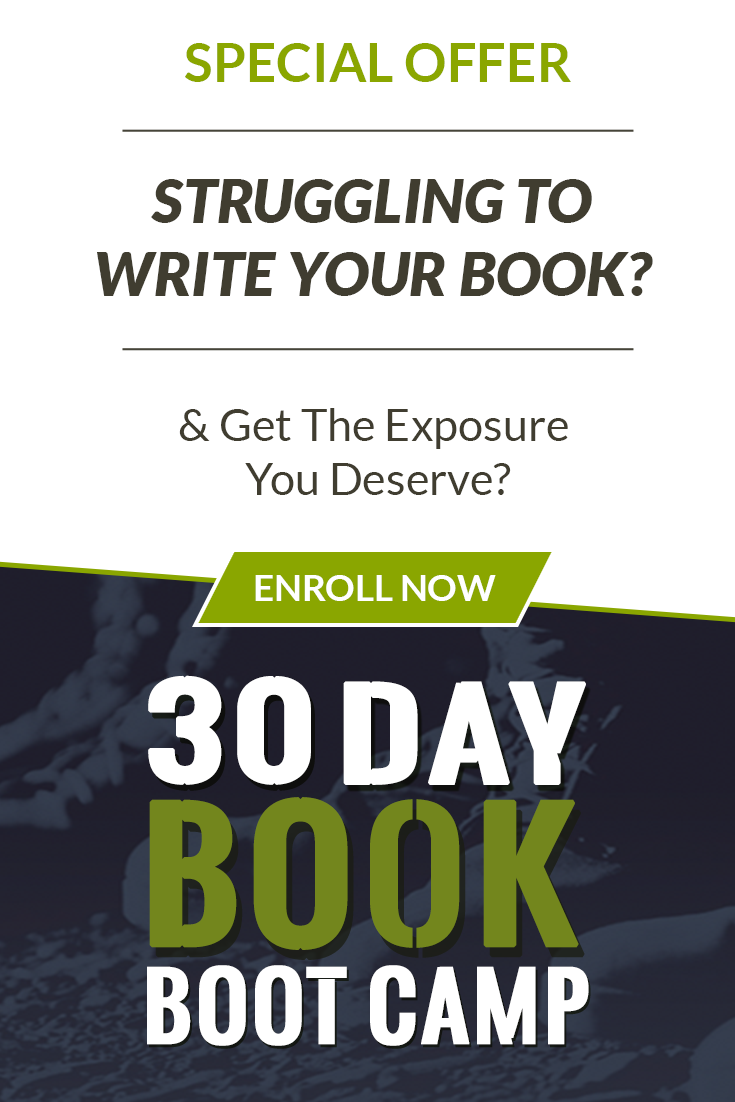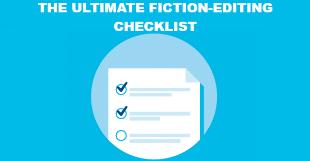Read Your Writing Outloud
A well-known technique amongst writers in the revision phase is to read your work aloud. You can catch all kinds of grammar mistakes, but perhaps more importantly, you can hear how your writing sounds. Does it sound natural? Does the dialogue ring true? Do your characters have their own voice?
Scrivener Can Read It Out Loud For You (on a Mac)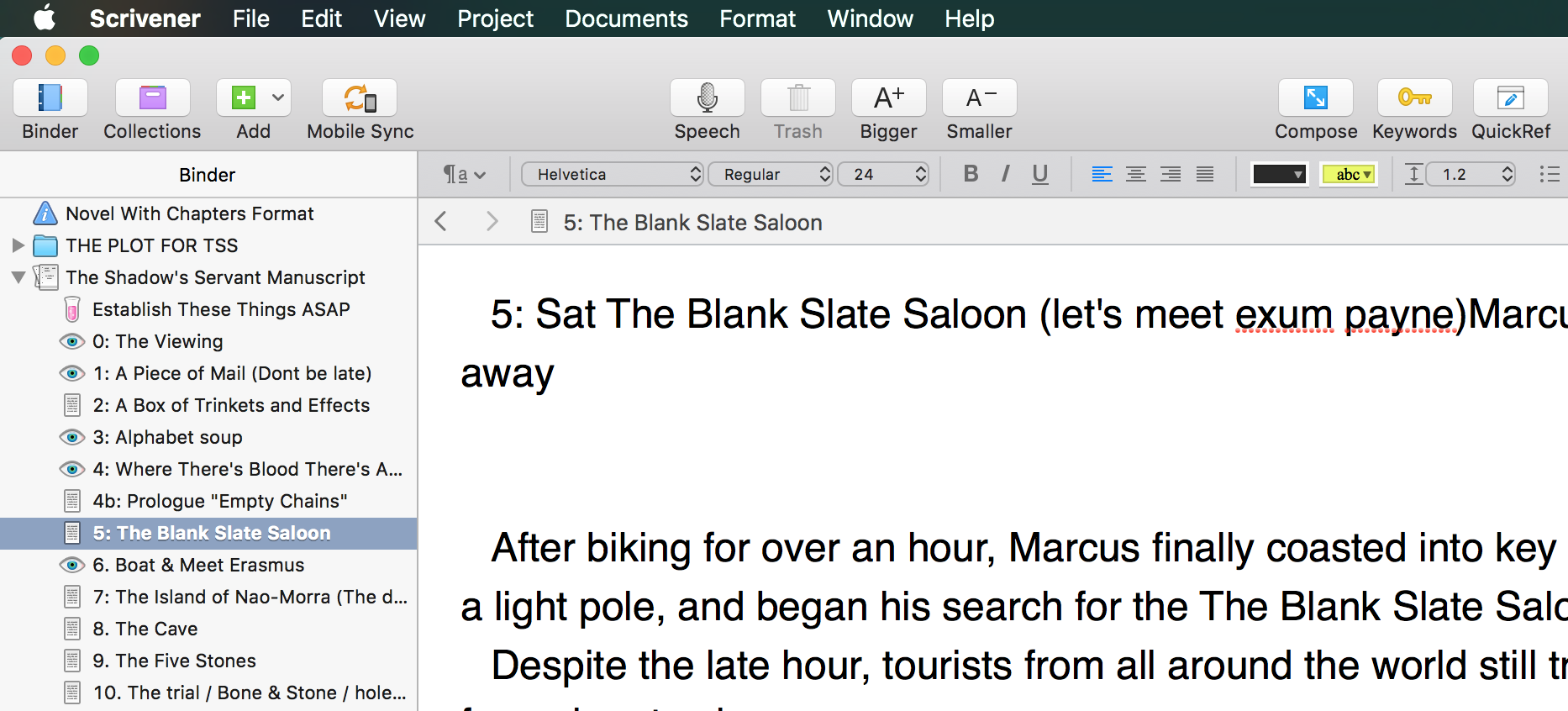
You might be wondering what this has to do with Scrivener. Did you know that you can have Scrivener read your writing back to you? It’s called text-to-speech. This is very valuable as it puts you in the role of reader/listener, instead of writer. The catch? You need to be on a Mac. Because the Mac has the native capability to read any text that you highlight, Scrivener’s developers have been kind enough to make it easy to use this feature via Scrivener.
Here’s how you do it:
- Highlight some text
- Select edit from the menu –> Speech –> Start Speaking (or Stop Speaking, if you have already started it.) That’s all there is to it!
- Now, if you have customized your toolbar to include the microphone icon entitled “Speech” for quick access as I have (shown in the screenshot of scrivener above) you can just toggle it on or off (*you must have still highlighted some text.)